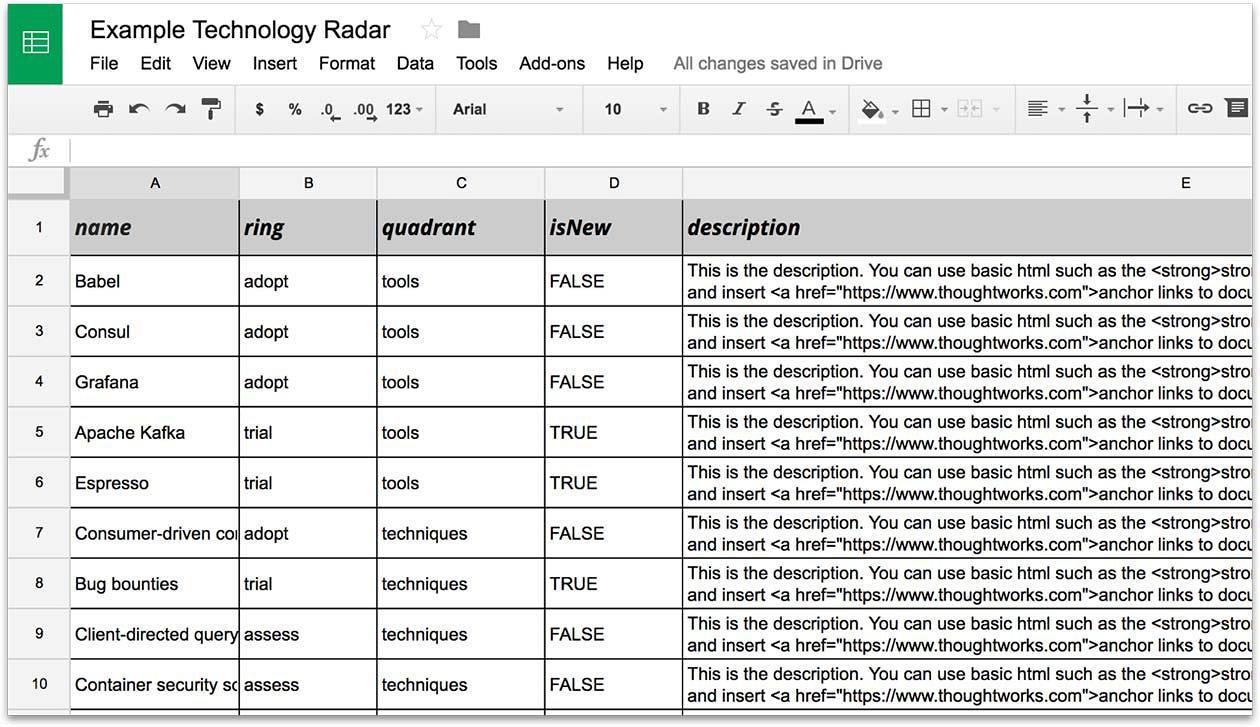Here's a list of things to check if your data is not loading into the radar visualization service.
Do you have an 'ad blocker' enabled in your browser? In some cases, these can interfere with the BYOR tool, so if you're having problems, it's worth checking.
If you are using a Google sheet, is it published? Do you have the rights to authenticate?
Does your Google Sheet or .csv file have the following column headers? 'name', 'ring', 'quadrant', 'isNew' and 'description'. Check the spelling and case, they are case sensitive, and check there is no whitespace before or after.
Does the 'quadrant' column contain four quadrant names? There need to be exactly four quadrants. Our radar contains the quadrants 'Tools', 'Platforms', 'Techniques' and 'Languages & frameworks'.
Check that you have consistent spelling for the data you're using in the 'ring' and 'quadrant' columns.
The service provides some basic error handling that might help you solve the problem and you may also find further clues in the console.