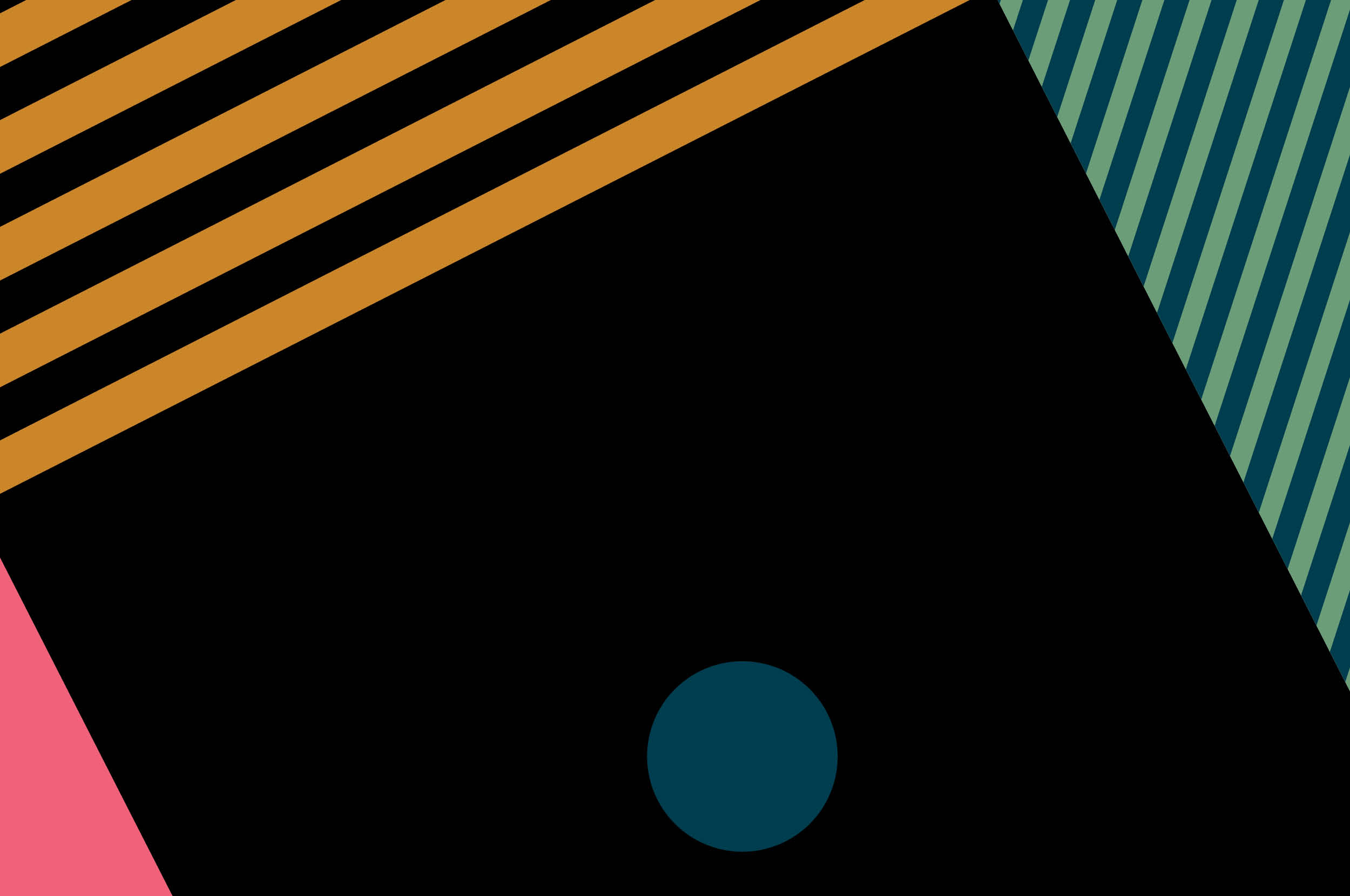After migrating from your legacy systems to Mambu, have you found that some of your special business needs or processes aren’t fully covered by the Mambu UI? We’ve found that this is a common situation, as the Mambu UI is mainly built to support essential banking solutions, including Core Banking, CRM, Document Management, Reporting etc. Each business usually has their own product and process, so certain levels of customizations on the Mambu UI might be necessary.
This article will provide you with an overview of Mambu Apps, exploring their advantages and limitations, and helping you evaluate whether they’re suited to your business needs.
What is a Mambu App?
A Mambu App is a selectable frame in the Mambu UI that renders customers’ externally-hosted web based applications. Specifically, Mambu UI is a browser-based core banking user interface. It’s used to set up, configure, manage, and access businesses’ branches, users, clients, financial products and services etc. The businesses who use Mambu UI can embed their own web-based platforms or applications through iFrames to Mambu UI and securely communicate with it to achieve certain business workflows.


After knowing what a Mambu App is, it’s essential to know the advantages and limitations of Mambu App for further decision making.
Built-in advantages of Mambu App
Improved user experience
Seamless user experience: For users who need to navigate between Mambu UI and the Mambu Apps, their browsing experience can be seamless. Because each Mambu App is hosted on a page embedded within Mambu UI, all functionalities can be centralized in one place and share the same page design. Users don't need to remember multiple different portal links, don't need to login multiple times, and won't see completely different user interfaces in their daily work.
The seamless user experience is natively supported when building a Mambu App, which is empowered by Mambu’s powerful and secured Authentication & Authorization framework. (Refer to the diagram below on how authentication and authorization works between Mambu UI and Mambu Apps.)


Improved user efficiency: Once a user logs in to Mambu UI, all user related context info on the page can be captured and injected to the Mambu Apps, such as user id, user role, and other basic business functional information. This reduces the chance of requiring a user to manually input certain information again and improves efficiency for users who work on the system.
Development cost saving
Shared user access control with Mambu: Mambu UI allows businesses to define their own Users, Roles, and Permissions. The mature user access management system can easily control who can access what, and what can be accessed in Mambu UI. As they are embedded within Mambu UI, Mambu Apps also have access to this. Development time is further reduced by having an integrated access control system.
Native auditing capability: Keeping auditing records is essential for banks as it reduces the risk of loss tracking and reputational damage. Mambu has a capability to track all user actions in a tool called “Mambu Activities,” which can be extended to the embedded Mambu Apps as well. This saves lots of time and development effort for Mambu App users as they do not have to build an auditing function from scratch.
Limitations of Mambu App
Only supports web-based browsing experience: Mambu Apps are embedded applications in the web-based Mambu UI. It means that if a business needs to build a mobile app that’s scalable for mobile and tablet devices, then consumers would likely need alternate solutions.
Limits on usability: There are many reports that iFrame integration can break the site’s navigation, that the content within the iframe may not fit well, and that the scrolling experience could be subpar when there are multiple scroll bars in the iFrame and on the page. Users can also experience broken content within the iFrame area while the rest of the page looks correct. Even though it sounds like there are many issues, an experienced development team can mitigate these usability issues and ensure a stable and smooth experience for end users.
Knowing the advantages and limitations of the Mambu App solution is critical when selecting a business solution.
Solution Selection Matrix for decision making
The Solution Selection Matrix is a method of assessing the positive impact of different solutions based on various criteria, such as improvement amount (aka Sigma Impact), potential to meet the goal, the relative effort, time to implement the solution, time to market and cost.
Businesses can do a deep analysis, through a customized Solution Selection Matrix, based on their current conditions and future expectations to evaluate whether Mambu App is the most cost-efficient approach.
Below is an example of how the Solution Selection Matrix could work for a business to choose a solution among the three options that are generally available for different types of businesses:
Enhance and embed an existing web application as a Mambu App
Build a standalone web/mobile application
Build a new Mambu App


What’s next?
Since Mambu App brings benefits from cost and user experience perspectives based on their infrastructural built-in advantages, it’s currently our recommended solution for businesses that are fine using a web-based application. However, it’s not the best tool if a business’ customization requirement cannot be fully catered to in the application. In the next article, we’ll talk about how we can adapt business process improvement methodology to customize the business workflow correctly.
Disclaimer: The statements and opinions expressed in this article are those of the author(s) and do not necessarily reflect the positions of Thoughtworks.